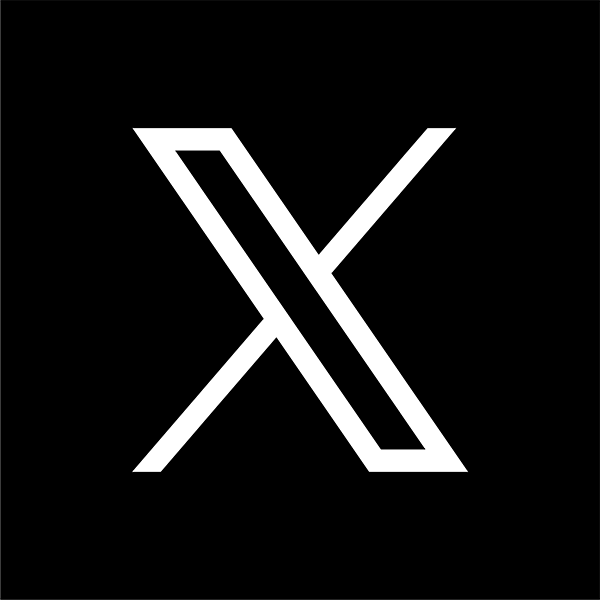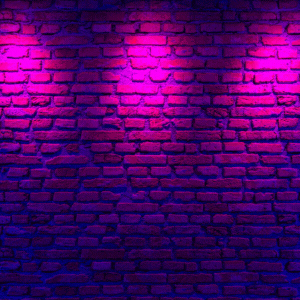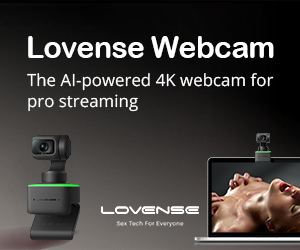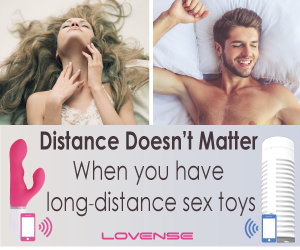mi-a fost recomandat sa deschid portul 1935 pentru ca imaginea trimisa prin internet sa fie mai fluida.
ce reprezinta acest port 1935?? cum realizez aceata operatie?
deschiderea portului poate afecta protectia calculatorului?
multumesc mult...[/b]
Mai multe detalii despre portul 1935, please!
Reguli forum
Cei 7 ani de Acasă! Zero SPAM!
Cei 7 ani de Acasă! Zero SPAM!
luna scrie:mi-a fost recomandat sa deschid portul 1935 pentru ca imaginea trimisa prin internet sa fie mai fluida.
ce reprezinta acest port 1935?? cum realizez aceata operatie?
deschiderea portului poate afecta protectia calculatorului?
multumesc mult...[/b]
1. Click Start, and then click My Network Places.
2. Under Network Tasks, click View Network Connections. (Or, right-click My Network Places on the desktop, and then click Properties.)
3. Right-click the connection that you use for the Internet, and then click Properties.
4. Click the Advanced tab, and then click Settings.
Note If the Settings button is unavailable, ICF is not enabled on this connection, and you do not have to open any ports (because they are all already open).
5. Click Add to open a new port.
6. In the Description box, type a friendly name. For example, type File Sharing : Port 445.
7. In the Name or IP address of the computer hosting this service on your network box, type 127.0.0.1.
Note You can specify the IP address of an internal computer. But you typically will use 127.0.0.1.
8. In the External port and Internal port boxes, type the port number. Generally, this number is the same.
9. Click either TCP or UDP, and then click OK.
- plasma
- User Activ

- Mesaje: 260
- Membru din: 20 Ian 2006, 14:02
- Localitate: Bucuresti
- Has thanked: 0
- Been thanked: 0
- Contact:
"By default, the Macromedia Flash Communication Server MX uses port 1935 for the RTMP (Real-Time Messaging Protocol). This is the port that has been assigned to Macromedia for the Flash Communication Server by the IANA (Internet Assigned Numbers Authority)."
Abobe.com
Abobe.com
-
robin_hood
- User Junior+

- Mesaje: 144
- Membru din: 12 Ian 2006, 12:15
- Localitate: Always on top
- Has thanked: 0
- Been thanked: 0
.... si iarasi by default, FMS (ex FCS) face tunneling pe portul browserului.plasma scrie:"By default, the Macromedia Flash Communication Server MX uses port 1935 for the RTMP (Real-Time Messaging Protocol). This is the port that has been assigned to Macromedia for the Flash Communication Server by the IANA (Internet Assigned Numbers Authority)."
Abobe.com
Parerea mea e ca potzi linishtita sa il lasi inchis, daca totusi il deschizi, da-mi si IP-ul tau sa itzi vad si eu camera fara sa imi dai tu voie